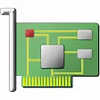Utility that presents important information and statistics about the video card and GPU
Utility that presents important information and statistics about the video card and GPU
Vote: (34 votes)
Program license: Free
Developer: Techpowerup
Version: 2.50.0
Works under: Windows
Vote:
Program license
(34 votes)
Free
Developer
Version
Techpowerup
2.50.0
Works under:
Windows
From well-respected IT resource TechPowerUp! comes GPU-Z, cousin to the world-famous CPU-Z CPU identification tool. Just as CPU-Z allows you to quickly identify your CPU (central processing unit) variety, features, micro architecture properties, instruction sets, clock speed, memory configuration and other useful information, GPU-Z does the same for your graphics processing unit (GPU). This information is particularly useful for users who regularly play 3D games or perform tasks such as 3D rendering, content creation or scientific computing. It is a vital tool for anyone who wishes to utilize OpenCL, CUDA, DirectCompute or Phys-X software libraries, as these are primarily reliant on the GPU for their computational needs.
GPU-Z can be installed on your system or run in portable mode, where no changes are made to the system registry or "Program Files" directories. The former option places the program into the "Start" menu, creating shortcuts and saving configuration data. The latter option keeps the program self-contained so that it can be executed from a CD, USB flash drive or over a network share.
Once launched, GPU-Z is very simple in its presentation and operation, occupying just one window with a simple tabbed interface. The first tab, "Graphics Card," includes most of the pertinent information regarding the GPU or GPUs installed on your system, including the GPU card name, model, release date, die and transistor sizes, bus interface, vendors, device IDs, memory type and size, fill rates, DirectX capabilities, memory bandwidth, driver version, multi-GPU configuration and any computing libraries that may be supported. If the card supports supplementing CPU processing with OpenCL, CUDA, Phys-X or DirectCompute, one of the four check boxes at the bottom of the first tab will be marked.
GPU-Z's second tab is highly useful for performance tuning. Used in conjunction with the GPU and video memory clock rate indicators on the "Graphics Card" tab, the "Sensors" tab will allow you to determine your GPU's maximum stable performance level. This is especially helpful for overclocking. The "Sensors" tab allows you to view the GPU core clock, video memory clock, GPU temperature, power consumption, processing load level and memory usage (both dynamic and dedicated). These measurements can be displayed as averages, current states, maximum values or minimum values. They are also graphed to the right of the text indicators, can be logged to a file for later analysis and can be set to refresh more slowly to conserve system resources or more rapidly for more detailed measurement.
Finally, GPU-Z's "Validation" tab allows for official confirmation of overclocking results. This is great for educational purposes as well as for bragging rights regarding your system performance. This feature uses GPU-Z's servers to confirm the project's validity and provides a validation code that ensures the data is legitimate.
GPU-Z is an excellent tool in the arsenal of any computer enthusiast.
GPU-Z PROS:
- Rich feature set and highly configurable settings
- Validation support
- Installation and portable modes
GPU-Z CONS:
- Only intended for advanced users. Might prove confusing to novices.